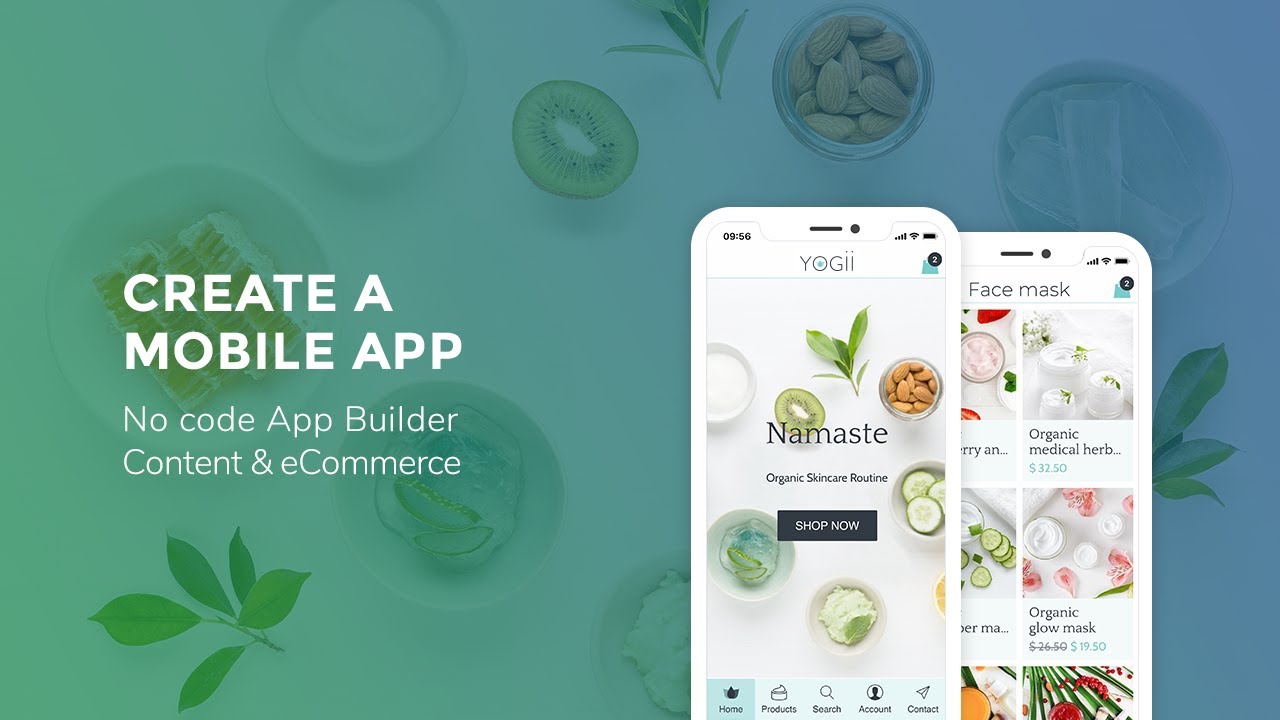Apprenez tout ce que vous devez savoir pour créer des applications mobiles sans codage à l’aide de Glide, une plate-forme de création d’applications sans code puissante et facile à apprendre.
Maîtriser le développement d’applications mobiles sans code Avec ce cours pour débutants
- 8+ heures de conférences vidéo HD expliquant étape par étape comment créer des applications mobiles sans code (aucune compétence préalable nécessaire)
- Tutoriels étape par étape pour créer 3 applications mobiles entièrement fonctionnelles (y compris un clone Tinder)
- 3 modèles d’application pour vous aider vous terminez les projets
- 4 façons de monétiser vos applications sans code
- Assistance par e-mail 7 jours sur 7 pour vous aider débloquez
- Garantie de remboursement de 30 jours.
Apprenez à créer des applications mobiles beaucoup plus rapidement et à moindre coût Que jamais
Traditionnellement, si vous vouliez créer une application mobile à partir de zéro, vous deviez dépenser des milliers de dollars pour embaucher un développeur de logiciels ou apprendre à coder vous-même.
Heureusement, merci t o de nouvelles plates-formes sans code comme Glide, il est désormais possible de créer des applications mobiles pour une fraction du coût et du temps qu’avec l’approche de codage traditionnelle.
Cela signifie que vous pouvez désormais créer des mobiles d’apparence fantastique applications littéralement en quelques minutes au lieu de jours ou de semaines.
Devenez un développeur d’applications sans code et apprenez à monétiser vos applications
Les applications sans code deviennent de plus en plus populaire, c’est donc la demande de développeurs d’applications sans code. Il y a déjà des milliers de développeurs sans code qui gagnent leur vie à plein temps en créant des applications sans code.
Donc, si vous cherchez à devenir un indépendant d’applications sans code, ce cours sera le début idéal point car je couvrirai quatre façons de monétiser vos applications. Vous apprendrez à vendre vos modèles d’application, à vendre des produits via vos applications, à facturer l’accès à vos applications et même à devenir un développeur Glide certifié.
Apprenez en créant trois applications mobiles à partir de zéro
Avec Glide, vous pouvez littéralement créer votre première application en moins de 60 secondes (je vais vous montrer comment). Mais afin de tirer pleinement parti du potentiel de Glide, vous devrez apprendre certaines des bases (tables, relations, colonnes calculées, actions personnalisées, etc.) qui vous permettront de créer des applications avec des fonctionnalités puissantes (rivalisant les entreprises coûteuses applications de qualité).
Pour vous aider à libérer l’incroyable potentiel de Glide pour créer de puissantes applications mobiles, je vais vous montrer comment créer trois projets à partir de zéro :
1. Une application de suivi des tâches : avec une logique pour attribuer des tâches à des utilisateurs spécifiques, ajouter plusieurs chefs de projet, définir des délais pour les tâches, recevoir des messages en retard et suivre la progression globale du projet et des tâches.
2 . Une application de boutique en ligne complète : avec des catégories de produits, plusieurs variantes de produits, des coupons de réduction, des paiements via Stripe et un tableau de bord d’administration pour suivre les ventes et activer les paramètres globaux dans toute la boutique.
3. Un clone de Tinder : utilisant des cartes magnétiques, une fonctionnalité de recherche dynamique, des calculs de distance géographique, une logique intelligente de correspondance des profils d’utilisateurs, des chats d’utilisateurs privés et même un tableau de bord pour suivre les statistiques de correspondance globales.
Ces projets sont conçus pour vous aider à mettre en œuvre tous les concepts nécessaires pour apprendre les tenants et les aboutissants de la plate-forme Glide et devenir un développeur d’applications sans code confiant.
Vous pourriez être bloqué. Mais je suis là pour vous aider.
Bien qu’il soit beaucoup plus facile de créer des applications sans code que de les coder à partir de zéro, vous pouvez parfois être bloqué.
Je suis dans le Q&A tous les jours pour vous aider à vous débloquer. Je réponds à toutes les questions pour vous remettre sur la bonne voie.
Si vous cherchiez une alternative au développement de superbes applications mobiles sans codage, ce cours est pour vous.
Êtes-vous tu es prêt? Créons ensemble de superbes applications mobiles sans code !
Introduction
An overview explaining what will be covered in this course.
I'm a Certified Glide Expert and have built over 60 apps including several best selling app templates. There is more to the story so you'll have to watch this lecture to find out (but if you don't care... skip it!)
Learn how fast and easy is to create a mobile app using Glide.
Glide App Editor
Let's take a look at the Glide app editor user interface.
Learn all about the settings tab inside the Glide app editor.
Glide Interface Components
Learn how easy is to design new screens from scratch for you app without having to write a single line of code.
Learn how easy is to build complex forms to upload data with entry components.
Glide Data Editor
Learn how Glide stores all the data associated with your app.
Glide can use both Google Sheets and/or its own database to store your app's data. Learn the pros and cons of selecting either option.
Most apps will need to connect data tables among themselves. Therefore, understanding the concept of table relations will be very important.
Luckily, Glide makes is super easy to create these relations via their Relation Column computed column.
RowID columns allow you to assign unique identifiers to all your rows and are used to establish table relations.
Computed Columns
Learn how to manipulate data among columns using template columns.
Also known as If>Then>Else columns allow you to display data based on one more conditions.
LookUp columns are used to retrieve data from other tables.
Glide allows to perform all kinds of mathematical computations among data columns.
Single Value columns allow you to retrieve specific row values from any data table.
RollUp columns allow you to count, sum, or calculate average amounts from an aggregate of a column. They are great to extract statistical data from your app.
Joined List and Split Text Columns are typically used in conjunction to aggregate comma separated values and create data arrays.
Glide allows you to generate images programatically. A great feature when you want a simple way to generate default images.
Filtering Data
Use filters to restrict the amount of data that is retrieved to a list.
Use conditional visibility filters to show/hide components based on one or multiple conditions.
Glide Actions
Chose from over 20 actions to perform all kinds of magic.
Custom Actions allow you to chain multiple actions together to create intricate workflows.
Although actions are very powerful, they have some limitations.
User Management
How to use a custom Users Table to enable user profiles inside your Glide app.
Learn how to enable Row Owners to protect sensitive data.
Most apps will need some way to administrate them. For that, you'll need to learn how to create admin users.
Learn how to enable admin roles to multiple users.
Learn how you can store data that only logged in users can see.
Once you've created some admin users, the next logical step is to create Admin-only screens to display sensitive app data.
Build A Task Tracking App
We will create a task tracking app. Here is how it will look at the end.
We will start by creating all the tables that our app will need to function.
The logic to create new tasks.
Allow users to mark tasks as complete.
The logic to assign tasks to specific users.
Encourage users to complete tasks by displaying a warning message when tasks are overdue.
Here is a clever way to add new users to your project the moment a task is assign to them.
Here is how to add project collaborators (or project managers) to your app.
Now that most of the logic is completed, we can focus on making sure our app looks fantastic.
Let's add the final touches to our app to make sure it looks great!
We will learn how easy is to use the Progress Bar component to display overall project progress.
It's time to create an Admin user and an admin dashboard to track overall stats.
You're almost done! The last step is to publish your app and share it with the world!
Build an App To Sell Physical Products
Here is an overview of this project.
Check the link in the resources to make a copy of the app inside your Glide account.
We'll start creating all the tables for this app.
Let's add a few products to our store.
Clean up the design and learn how to add a buy button and connect it to Stripe to accept credit card payments.
Create the logic to allow buyers to select from multiple product variations (S, M, L, XL, etc.)
Learn to complete the checkout logic to accept multiple products to our shopping cart.
Let's create a form to add products from the app itself.
Create the logic to handle products that have no variations.
Let's build a simple system to track product inventory.
Let's create the logic to store and accept discount coupons during checkout.
Let's create the logic to allow Admins to manage discount coupons.
Add the logic to allow the creation of Admin users.
Let's create an admin dashboard to track sales and overall store statistics.
We're almost done! Let's finalize the app design and publish it to the world!
Build a Tinder Clone
Let's see what the final Tinder Clone app will look like.
Check the link in the resources to make a copy of the app inside your Glide account.
For the Tinder Clone, we will ditch Google Sheets and store all the data directly in Glide using Glide's native database.
Let's use some basic filters to restrict which user profiles are shown to the currently logged in user.
Let's create a table to store all matches.
Let's use the power of relation columns to store matches.
Let's create the logic that will allow the app to identify when a match happens between two users.
Let's leverage Glide's Custom Actions to program the logic behind left and right swipes.
Let's create the logic that allows matched users to start a private chat.
Let's test the private chat logic.
Let's add all the columns required for users to select which criteria must be met for the profiles they are shown.
Let's add the user interface components required to allow users to set their user profile search criteria.
Let's create the logic that enforces the search criteria set by users.
Let's leverage RollUp columns to compute the total number of profiles that meet the logged in user's search criteria.
Let's allow users to update their profile right from the app.
Let's create the logic that will force users to complete their profiles before they can start swiping to find a date.
Let's create a basic photo uploading system to users can add multiple photos to their profiles.
Now that most of the logic is complete, we can focus on making sure the app looks and feels great.
Let's create an Admin Dashboard to track our app's overall stats.
We will use charts and rollup columns to extract useful stats from our app.
We're done! Now it's time to hit the Publish Button and share our beautiful app with the world!
Integrations
Let's cover the main ways we can connect Glide to thousands of 3rd party apps to extend our app's functionality.
Learn how to set up Zapier to receive data from Glide.
Learn how to use Glide's Zapier Action to trigger a zap that will notify users when there is a new match and add user's emails to our email marketing software.
Let's create a match between two users to test our new Zapier integration.
Let's learn how to use the webhook action in Glide to trigger scenarios within Integromat.
We will use webhooks to trigger an scenario that will notify users when there is a new match and add the user's email to our email marketing software.
Let's run the Integromat scenario and trigger a match in our app to test that everything is working properly.
Learn how to convert your AirTable bases into beautiful mobile apps with Glide
Monetizing No-Code Apps
Building no-codes app can be both fun and profitable. Let's discuss four ways you can monetize them.
The easiest way to monetize your apps is by selling them as templates.
You can easily monetize your apps by selling products or charging to access your app.
You can monetize your apps (or anyone's) by becoming by joining Glide's affiliate program.
Now that you've learned how to build compelling apps without code, you can become a freelancer and start charging to build apps for others.
Getting Help To Build Your Apps
The first place to look for answers is inside Glide's comprehensive online library.
Glide's Online Community is an amazing resource to get help from thousands of other no-code app developers (including Glide's very CEO!)
There are hundreds of certified Glide experts highly qualified to help you build finish your apps or build apps from scratch.
Check this lesson to learn about some bonus content!