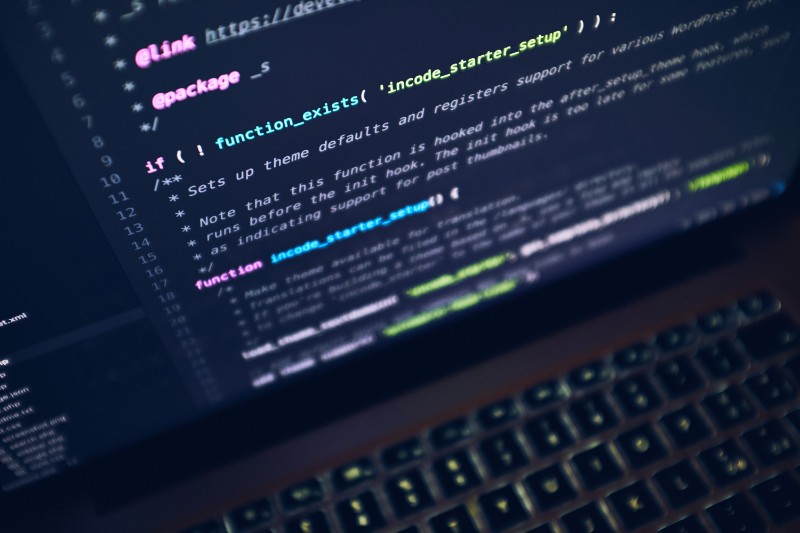Introduction to Course
1
IMPORTANT: Start Here First and Read!
Learn Dreamweaver CC Course: Introduction to Dreamweaver CC
2
WATCH ME: Essential Information for a Successful Training Experience
3
Dreamweaver CC Course Exercise Files
Dreamweaver CC: Getting Started
1
Start Using Dreamweaver CC
Dreamweaver CC: The Workspace & Help Tools
1
How to Create a New Workspace
2
How to Create an HTML Page
Dreamweaver CC: Creating a Website & Web Page Basics
2
How to Publish Your Website Online
4
Creating a Second Page - Exercise 1
Dreamweaver CC: How Hyperlinks Work
Dreamweaver CC: Customization Tools
Dreamweaver CC: Previewing Pages
1
Previewing Pages in Browsers
Dreamweaver CC: Panels
Dreamweaver CC: Working with Text
2
Formatting Text, Adding Special Characters
Dreamweaver CC: Working with Lists
Dreamweaver CC: Checking Spelling
Dreamweaver CC: Introduction to CSS
Dreamweaver CC: CSS Style Sheets
Dreamweaver CC: Images
Dreamweaver CC: Links
3
E-mail Links, Adding Links to Graphics
Dreamweaver CC: Page Layout
Dreamweaver CC: Styling with CSS
3
Contextual Selectors, Styling Links
Dreamweaver CC: Managing CSS Styles
Dreamweaver CC: Managing Your Website
1
Managing Sites and Content
2
Testing Your Site Before Publishing It
Dreamweaver CC: Tables
2
Adding Rows and Columns, Adjusting Width and Height, Merging Cells
Dreamweaver CC: More About the Workspace, Code View
Dreamweaver CC: Find and Replace
Dreamweaver CC: Page Layout Tools
Dreamweaver CC: Media Queries
Dreamweaver CC: Inserting Videos
1
How to Insert HTML5 Video to a Website
Dreamweaver CC: Forms and Fields
1
Setting Up Forms and Fields
Dreamweaver CC: Behaviors
Dreamweaver CC: CSS Transitions
Dreamweaver CC: More Tips
2
Adobe Dreamweaver CC - Course Quiz
HTML & CSS: Introducing HTML
1
Course Objectives and Introduction to HTML
2
WATCH ME: Essential Information for a Successful Training Experience
3
HTML and CSS Course Demo Files
4
Setting Up the Environment for Web Development - Demo
6
How to Use the HTML Tags - Demo
7
Lists, Hyperlinks and Image Tags
10
Table and Form Tags - Demo
HTML & CSS: Introducing CSS
3
Color Keywords, Text and Fonts
4
How to use CSS Style Properties - Demo
6
CSS Box Model and How to Manipulate Placement of Elements - Demo
HTML & CSS: More HTML and CSS
1
Block and Inline Elements; More Tags
4
Video, Footer and Nav Tags - Demo
5
CSS Rule Set, Grouping, Nesting, Pseudo Classes and Pseudo Elements
6
CSS Block Model and CSS Popup - Demo
8
Designing a Web Site Using the CSS Concepts - Demo 1
9
Designing a Web Site Using the CSS Concepts - Demo 2
11
Navigational Menu - Demo 1
12
Navigational Menu - Demo 2
13
Navigational Menu - Demo 3
15
HTML and CSS - Course Quiz
HTML5 Crash Course
2
WATCH ME: Essential Information for a Successful Training Experience
5
Comparing HTML 5 Doc to HTML 4 Doc - Part 1
6
Comparing HTML 5 Doc to HTML 4 Doc - Part 2
11
Math element, MathML, and Canvas
Beginner PHP: Introduction
1
Course Objectives and Introduction to PHP
2
WATCH ME: Essential Information for a Successful Training Experience
3
PHP Beginners Course Demo/Exercise Files
4
PHP Development Environment; Whitespace and Comment; Exercise 1
Beginner PHP: Variables, Syntax, Operators and Conditional Control
2
Echo vs. Print; Single vs. Double Quotes
4
Controlling the Flow of Execution; Exercise 3
Beginner PHP: Defining Loops and Debugging
1
Repeating Codes; Exercise 4
2
Debugging PHP; Scaffolding Code
Beginner PHP: Working with Arrays and Functions
3
Functions - Part 2; Exercise 6
Beginner PHP: File Resources, Forms and Superglobals
1
Reading and Writing to a File
2
Reading a Configuration File; Exercise 7
3
Form Processing; Cookies and Sessions Superglobals; Exercise 8
Beginner PHP: Database Storage
1
Database Storage - Part 1
2
Database Storage - Part 2
Beginner PHP: Object-Oriented Development
1
Object-Oriented Development - Part 1
2
Object-Oriented Development - Part 2
3
Object-Oriented Development - Part 3
Beginner PHP: Security
2
Security Demo and Exercise 10
Beginner PHP: PHP Library
1
PHP Built-in Constants and Standard PHP Library
2
Standard PHP Library Demo - Part 1
3
Standard PHP Library Demo - Part 2
4
SPL Data Structures and Exception Types
6
SPL Exception Types Demo; Exercise 11
Beginner PHP: SQL for Developers
1
Relational Database Management Systems and SQL Language
3
Select Statement Demo - Part 1
4
Select Statement Demo - Part 2
7
Insert, Update and Delete Commands; Aggregate Functions
8
Queries and Store Procedure
Beginner PHP: Design Pattern
1
Design Pattern Categories
4
PHP Programming for Beginners - Course Quiz
MySQL: Introduction
1
Course Outline and Intro to MySQL and Database
2
READ ME: Essential Information for a Successful Training Experience
3
MySQL Architecture and Installation of MySQL
4
Installation Demo - Part 1
5
Installation Demo - Part 2
MySQL: Database Design
3
Database Table and Constraints
4
Database Designing and Normalization - Part 1
5
Database Designing and Normalization - Part 2
9
Locks, Deadlocks, Isolation Levels and Logging
10
Isolation Levels and Locking Demo
11
Locking Mechanism Demo and MySQL ACID Support
MySQL: Administration
1
Responsibilities of a Database Administrator
2
Creating a User and Limiting Access to a Database; Basic Table Maintainance
3
Protecting your Database; How to Perform Database Backup
MySQL: Indexing for Performance
1
InnoDB Indexing and Clustered vs. Unclustered Index
3
Impact of Indexing on Database Performance
MySQL: SQL for Developers
1
Char vs. Varchar Data Types; Create, Alter and Drop Keywords; Views and Triggers
2
Data Definition Language; How to Create Database Objects
4
SQL Select Statements Demo
6
Combining Related Table Using Joins
7
Insert, Update and Delete Commands
8
Insert, Update, and Delete Commands Demo
MySQL: Query Analysis and Optimization
MySQL: Data Replication
2
Setting Up Replication in MySQL
4
Column-Level Database Encryption Demo
Advanced PHP: Introduction to PHP Advanced Course
1
Course Objectives; Review of the Basics - Part 1
2
WATCH ME: Essential Information for a Successful Training Experience
3
PHP Advanced Course - Demo Files
4
Review of the Basics - Demo 1
5
Review of the Basics - Part 2
6
Review of the Basics - Demo 2
7
Review of the Basics - Part 3
8
Review of the Basics - Demo 3
Advanced PHP: Functions, Date and Time, Debugging and Logging
1
Code Reuse, Feeding a Function, Return Data from a Function, Pass-by-Value
2
Call-by-Value vs. Call-by-Reference - Demo
3
Date and Time Manipulation
4
How to Manipulate Date and Time - Demo
5
PHP Built-in Constants, Debugging PHP, and Application Logging
6
Debugging and Logging PHP - Demo 1
7
Debugging and Logging PHP - Demo 2
Advanced PHP: Strings, REGEX, Runtime Error Handling, and File Resources
1
String Manipulation and Regular Expressions
2
String Manipulation Functions - Demo
3
Regular Expression Functions - Demo
5
Runtime Error Handling using PHP Exception Handling Mechanism - Demo
6
Manipulating Files with PHP
7
Reading and Parsing Data in Comma Separated Value Format - Demo
Advanced PHP: Database Access, Design Patterns, Mail Function, PEAR and cURL
2
Database Connectivity - Demo
5
Retrieving and Sending an E-mail using a PHP Function - Demo
6
Send E-mail using Simple Mail Transfer Protocol - Demo
7
PHP Extension and Application Repository
8
PHP Extension and Application Repository - Demo
11
Login to a Website and Post Status Update using cURL- Demo
12
Webscraping using cURL - Demo
Advanced PHP: Web Services
1
Simple Object Access Protocol
3
Web Services Description Language
4
Benefits of using WSDL - Demo
5
Developing Web Services using SOAP Protocol - Demo
Advanced PHP: Introspection and Reflection
1
Introspection and Reflection
Advanced PHP: Smarty Template
2
Smarty Template Engine for PHP - Demo 1
3
Smarty Template Engine for PHP - Demo 2
Advanced PHP: Sessions
2
PHP Session Mechanism - Demo
Advanced PHP: PHP Framework
1
CakePHP, Yii, Zend and Codelgniter
Advanced PHP: Best Practices and Security
Advanced PHP: Conclusion
2
PHP Programming - Advanced Course Quiz
JavaScript: Introduction
2
WATCH ME: Essential Information for a Successful Training Experience
3
JavaScript Course Demo File
JavaScript: Primitive Data Types, Strings, Operators, Numbers, Conditionals
1
Primitive Data Types - Part 1
2
Primitive Data Types - Part 2
JavaScript: Functions
3
Variable Hoisting Functions
4
Declarations and Expressions
5
Self-Invoking and Anonymous Functions
7
Functions that Return Functions
JavaScript: Objects
3
Objects Functions and This - Part 1
4
Objects Functions and This - Part 2
5
Constructors and Factories
JavaSript: Document Object Model and Course Conclusion
2
Adding Selectors and Selecting Elements
3
Event Handlers and Event Listeners
7
Learn Javascript for Beginners - Course Quiz
XML: Introduction to XML
1
Course Objectives and Introduction
2
WATCH ME: Essential Information for a Successful Training Experience
4
Creating an XML Document - Demo
6
Document Type Document - Demo
XML: Advanced XML Topics
5
XML Schema Documents - Demo
XML: XSLT
1
Extensible Stylesheet Language, XSL Transformation and XPATH
2
Providing Presentation Option in the form of XSL for the XML- Demo
Introduction to Bootstrap
1
What is Bootstrap and Where to Download It
2
WATCH ME: Essential Information for a Successful Training Experience
3
Bootstrap Course Demo Files
5
Adding Navigation Elements
6
Advanced Features and Controls - Part 1
7
Advanced Features and Controls - Part 2
8
Testing the Website in Different Devices
9
Using Media Class to Add Images and Comments
10
Cross Device Nav Bar ; Logo and Toggle Button
Bootstrap: Button Enhancements
1
Adding Dropdown and Glyphicon to Buttons; Adding Search Field & Button
3
Adding a Registration Form - Part 1
4
Adding a Registration Form - Part 2
5
Breadcrumbs, Badges and Bars
6
Modal Dialog and Tool Tip
7
Bootstrap Validator - Part 1
8
Bootstrap Validator - Part 2
9
Creating a Data Table and Modifying It using FooTable
10
Creating Checkboxes, Radio Buttons and More using Fuel UX
11
Themes, CSS Pre-Processors and Redistributions
jQuery: Introduction
2
WATCH ME: Essential Information for a Successful Training Experience
3
Please download the course demo files included with this course. They are included as one .zip file.
4
Setting Values with Text HTML
5
Getting Values with Text HTML
8
Showing and Hiding Effects
9
Combining Events with Selectors
jQuery: Advance Concepts
1
Introduction to Advance Features of jQuery
2
Drawing and Mouse Position
AngularJS: Introduction
1
What is Angular JS and Creating an Angular App using JSFiddle
2
READ ME: Essential Information for a Successful Training Experience
4
Controllers and Creating Simple Apps
5
Controllers with Multiple Rows of Data
6
Controllers with Scope Binding
7
Scope Binding with CRUD Operation - Part 1
8
Scope Binding with CRUD Operation - Part 2
9
Using Angular in IDE Projects
AngularJS: Advanced Topics
2
Angular Dependencies in Applications
3
Combining Binding, Validation, and Directives
4
Custom Directives - Part 1
5
Custom Directives - Part 2
6
Custom Directives With Scope
Python: The Workplace Tech Divide
1
Which Side of the Divide Are You On?
2
WATCH ME: Essential Information for a Successful Training Experience
3
DOWNLOAD ME: Course Exercise Files
4
DOWNLOAD ME: Course Project Files
Introduction to Python
2
Python's Comparison to Other Programming Languages
3
Examples of Python in the Workplace
4
The Easiest Place to Practice Python
Python: Basic Data Types
Python Built-In Functions
1
What is a Built-In Function?
2
Where to Look For Built-In Functions
3
Most Common Built In Functions
4
Built In Functions Exercise
Python: Variables and Functions
2
Storing Values as Variables
3
Comparing Variables with Operators
7
Variables and Functions Exercise
Python: Errors and Debugging
Python Keywords
If-Else Statements
2
Syntax and Inline Evaluation
4
Complex If-Else Statements
Storing Complex Data
Python Modules
Installing Python and Modules
6
Managing files and folders
Project: Automate Data Updates For a Spreadsheet
3
Reading and Writing to Excel Files
6
Transform and Validate Transactions
7
Transfer and Save Transactions
Course Close